Your Smart Terminal AssistantTranslates plain english text into precise shell commands
$pip install promptshell
>_
esc
F1
F2
F3
F4
F5
F6
F7
F8
F8
F10
F11
F12
~`
!1
@2
#3
$4
%5
^6
&7
*8
(9
)0
—_
+ =
delete
tab
Q
W
E
R
T
Y
U
I
O
P
{[
}]
|\
caps lock
A
S
D
F
G
H
J
K
L
:;
"'
return
shift
Z
X
C
V
B
N
M
<,
>.
?/
shift
fn
control
option
command
command
option
>_ Supported Providers
Choose between local processing for privacy or cloud providers for enhanced capabilities
Local Processing
Via Ollama integration
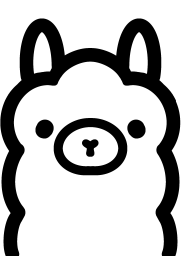 Ollama
OllamaPython 3.9+ Required for core functionality
4GB+ RAM Recommened for local models
Internet Connection Required for initial setup
Local models retain 100% privacy
Cloud Providers
Multiple API options






>_ Installation Guide
Get started instantly with just one command - copy, paste, and you're ready to go!
Choose Platform
$pipx install promptshell
Run PromptShell
$promptshell
>_ Interactive Configuration Setup
Try it out right here!
$ --config
? Select operation mode:
»local (Privacy-first, needs 4GB+ RAM)
api (Faster but requires internet)
>_ PromptShell in Action
See how PromptShell makes your CLI tasks easier with AI-powered commands
Natural Language Commands Simplifying Complex Workflows
Ask Questions, Run Commands Directly and Ensure Secure Execution
Seamless Integration with Git, Docker, and Developer Tools
Generate Code Snippets Using Prompts and Save Directly to Desired Locations
$ make 2 .js and 3 .txt files ? Do you want to run the command 'type nul > script1.js && type nul > script2.js && type nul > file1.txt && type nul > file2.txt && type nul > file3.txt'? Yes Command: type nul > script1.js && type nul > script2.js && type nul > file1.txt && type nul > file2.txt && type nul > file3.txt $ backup add .txt files to a folder named backup ? Do you want to run the command 'mkdir backup && copy *.txt backup\'? Yes Command: mkdir backup && copy *.txt backup\ file1.txt file2.txt file3.txt 3 file(s) copied.
>_ Features
Experience a powerful shell assistant designed to enhance your command-line workflow.
Cross-Platform Compatibility
Works seamlessly across Windows, Linux, and macOS.
Hybrid AI-Model Support
Supports both local (Ollama) and cloud-based (Groq, OpenAI, Google, etc.) LLMs for flexibility.
Privacy-First Approach
Defaults to local models and runs completely offline, so that no data leaves your device unless you enable cloud APIs.
Context-Aware Execution
Remembers command history, tracks files, and adapts suggestions accordingly.
Secure Command Execution
Blocks dangerous commands and asks for confirmation.
Smart Autocompletion
Provides tab completions for files and folder present in working directory.
Intelligent Debugging & Auto-Correction
Identifies error, autonomously debugs issues and suggests corrected command.